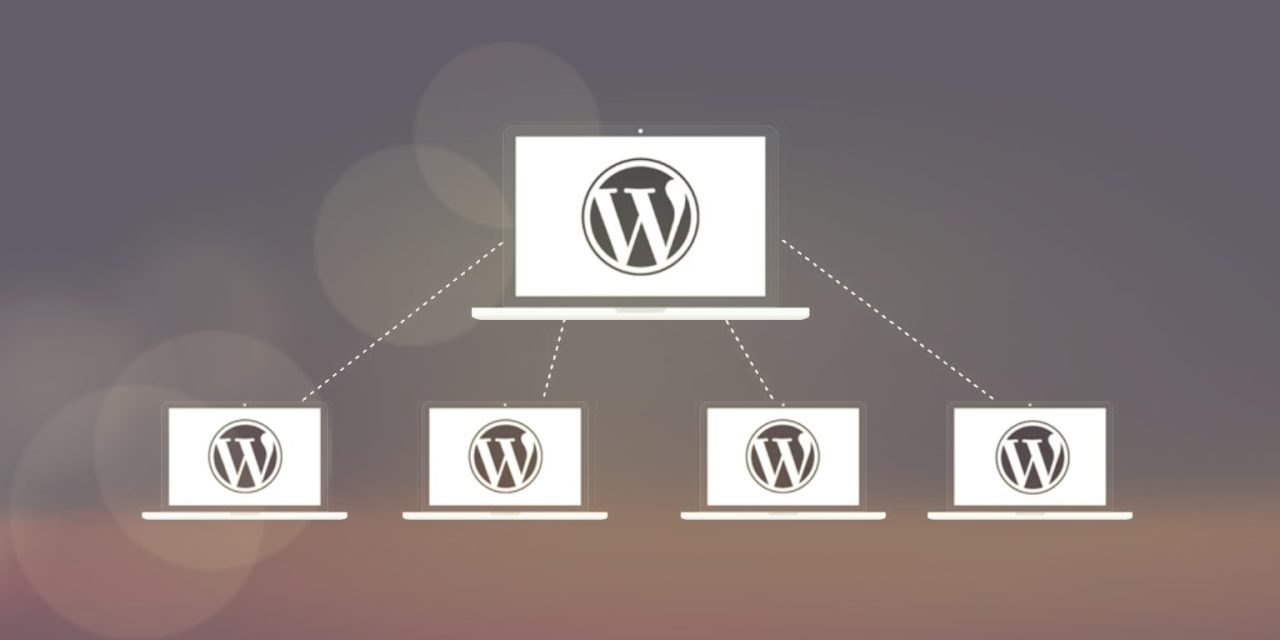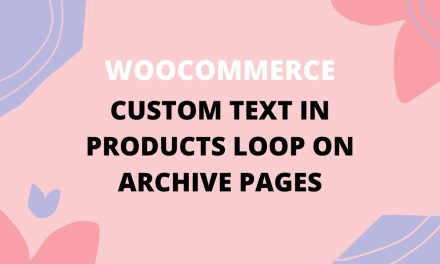WordPress is well known for being an SEO-friendly and multisite platform, and it is also one good option for managing your multiple sites from a single dashboard. As we will talk about WordPress multisite, let us go through the definition of multisite. We will also go through WordPress multisite SEO and its effect.
What Is Multisite?
The original vision that was linked to WordPress multisite was enabling blogging networks. Still, today people are trying to utilize it as the utility for managing multiple sites using one installation of WordPress.
Hence it is very important to understand that people are trying enough to make multisite do things it wasn’t designed to do. Having multisite, there is one single host, one install of WordPress, and many sites.
Think of it as a way that multisite is an apartment complex, and there is only a single shared roof, common spaces, and several private apartments.
More about wordpress multisite you can find here: WordPress Multisite
So, You Might Also Be In Confusion About What Doesn’t Fall Under Multisite?
Now that you also know what multisite is, here are a few things that aren’t multisite:
- A network of different sites that can be moved to some separate hosts
- A set of sites that may be easily separated into their very own WordPress installs
- A set of sites that may have different IP addresses.
Does WordPress Multisite Affect SEO Ranking?
WordPress multisite isn’t thought to be good for SEO in such a way that it won’t make a website rank better when compared to the ones that are without multisite. On the opposite, if it is not set up in the right way, it may also adversely affect your ranking. Many different options of setting up your multisite are using either your subdirectory or a subdomain.
WordPress is an SEO-friendly platform, and the multisite platform is one option for managing different sites from a single dashboard. But you are faced with some bigger issues regarding SEO when it is the case of multiple websites. First and foremost, you should think about the SEO strategy that you are following:
- Is the content of the top-level domain related to the content of your master site, or is it different?
- Do you wish to rank every TLD independently?
Once you have this clear SEO strategy set, you can move on to the evaluation that will work best for many different sites. One main advantage that WordPress multisite SEO offers is that you can apply a theme to all sites.
What Are The Dos And Don’ts Of WordPress Multisite SEO?
Having all of that in mind, here are a few tips that you can use on what you must and must not do with your WordPress multisite.
1. Don’t Put All Of The Sites Which You Don’t Trust In A Public Multisite Network:
Picking a public network has huge baggage which goes with it. Putting the multisite on a public network also means that anyone may come and sign up for the website in your network.
By default, if anyone can sign up, anybody can upload any media to your network. Concerns along this may include anyone being able to send content, embeds, and all scripts under your domain that may be risky in terms of your copyrights.
2. Don’t Over Modify A Theme Before You Use The Child Themes Plugin On Your Multisite:
The One-Click Child Theme is a single click button that allows you to create a child theme for parent themes for all single subsite over the multisite network. This allows you to customers the SVV in any theme of a particular site without actually modifying the parent theme and affecting all multisite on your network.
3. Do Think Of A Private Or Trusted Network:
Having your multisite over a private network also means that you should grant people the ability to do things such s alter themes and plugins. For example, WordCamp.org is a private multisite network where different trusted members can create a Word Camp site in any central location.
4. Do Use Multisite For University Networks:
Establishing a series of different collegiate sites into a single multisite network lets the university have its main flagship property and also then give every department, college, and school inside this university have its custom website, which keeps everything together in a perfect package over a private network
5. Do Be Aware That You May End Up With Plugin Settings In Different Places:
For example, the Yoast plugin has multisite settings in different places. There are different network plugin settings in the Network Admin and the site-specific settings in the normal WP admin for every site.
6. Do Understand That Changes In One Theme Will Affect All Of The Sites Which Are Using This Theme:
For example, if you can change a template file and break a theme, then all of those sites using this theme will be broken. There is a way around this: being a super admin, you may network enable specific themes to some specific sites so that all of them are not affected if the change is made. This network enabling will let you restrict themes available to subsites.
7. Do be aware that the WP content will also have some extra folders which are not there normally:
The plugins and the themes folders will look the same, but the uploads folder won’t. The second you start adding many sites to your subsite, you will have the sites folder, which also has subfolders with numbers in them, the blog ID.
Conclusion:
These are a few things you can do to protect your WordPress multisite SEO. These options will carry you longer and help you succeed in your multisite. WordPress SEO is something that you should always be worried about as it will help you grow or can carry you down the drain on the online world.
When you correctly use WordPress, multisite is ideal for managing all of your large network of sites over a single install. It helps you maintain your control while also allowing your end-users to launch their sites.
Keeping all of these dos and dont’s in the site will help you navigate the complicated WordPress multisite world.
Do you need help with your WordPress Multisite?
Be free to ask us any questions you may have regarding WordPress multisite, or WordPress multisite SEO.